Model lines are work plane-based elements that exist in 3D space and are visible in all views.
They can be drawn straight or curved, either singly or in chains, or in the shape of a rectangle, circle, ellipse, or other polygon. (For detailed instructions on the available sketching options, see Sketching Elements.) Because they exist in 3D space, you can use model lines to represent geometry such as cords or cables supporting a tarp.
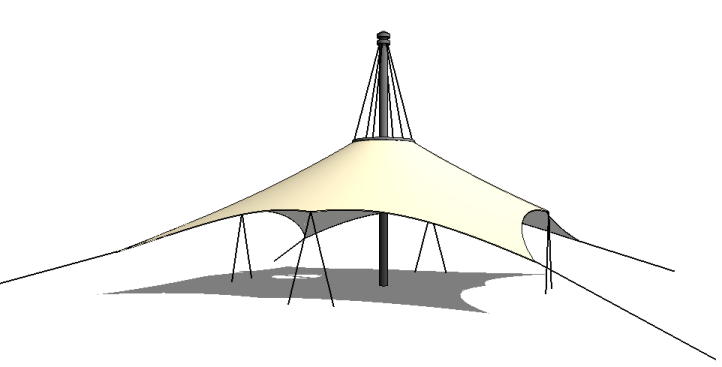
In contrast to model lines, detail lines exist only in the view they are drawn in (see Draw Detail Lines). You can convert model lines to detail lines, and vice-versa. See Converting Line Types.
Model lines can be drawn in the project environment, or in the massing environment.