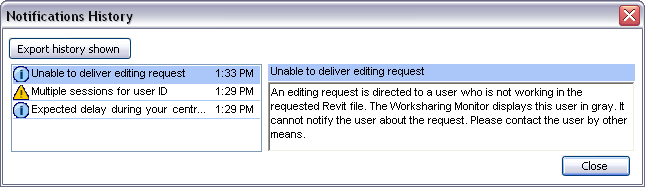In Worksharing Monitor, the Notifications pane lists only active notifications, that is, issues that have not yet been resolved. When an issue is resolved, its notification is moved to the Notifications history.
The Notifications history is discarded when you close the Worksharing Monitor.
To view the Notifications history
- Click
 (History) in the upper-right corner of the Notifications pane.
(History) in the upper-right corner of the Notifications pane. - In the Notifications History dialog, click a notification in the list to see its details.
To export the Notifications history
- In the Notifications History dialog, click Export history shown.
- In the Export dialog, navigate to the desired folder, specify a file name, and click Save.