Drafting fill patterns can have different orientations to their host layers.
Orientation affects how drafting patterns display when used as cut patterns in host elements (walls, floors, roofs, ceilings).
Note: Drafting fill patterns used in detail components and filled regions are not affected by this setting.
-
Orient to View. All patterns share the same orientation and origin with respect to paper, so they perfectly align at element transitions.
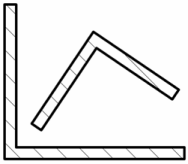
-
Keep Readable. This option mimics the behavior of text. Patterns align with the host element; however, patterns flip 90 degrees when the host is slanted 45, 135, 225, and 315 degrees. A right diagonal pattern always stays more or less right diagonal, and a 90 degree corner has a smooth transition. Patterns share the same origin with respect to paper.
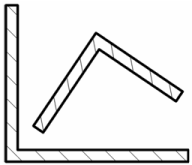
-
Align with Element. Patterns align with the host element (such as a wall, floor, roof, or ceiling) and compute a good origin.
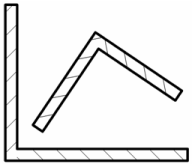
The following examples show the same fill pattern used in a wall element applied with the different orientation options.
For information on applying these patterns, see Creating a Simple Fill Pattern or Creating a Custom Fill Pattern.