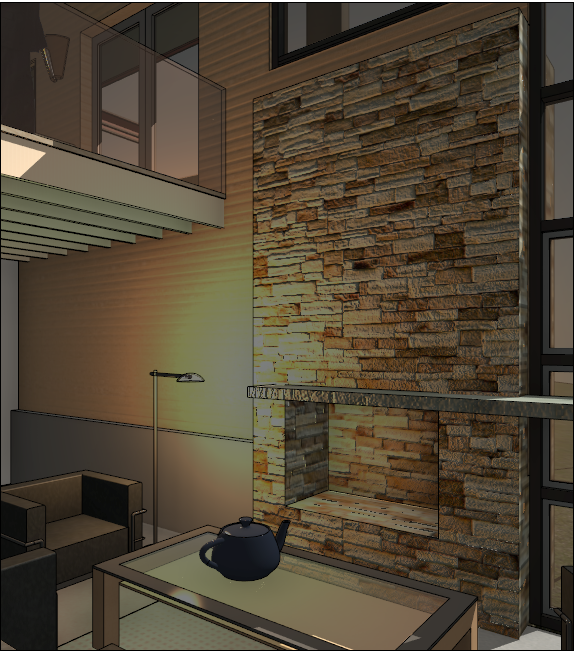Use the Realistic parameter group in the Graphics Display Options dialog to apply a visually appealing brightness and tone to the scene.
Realistic Exposure is set to Automatic by default for new views. This provides a well-lit view for high or low light amounts.
If an interior scene with the Lighting Scheme set to Artificial appears dark or black, do the following.
- Verify that there are artificial lights present and that they are set to on. See Control the Lights.
- Try setting Exposure to Automatic.
- If you would like to use Manual Exposure, set the Value to a lower number to brighten the scene.