Add drawing and sheet numbers to your section head symbol.
The following procedure is a general procedure for creating a section head family. Your steps may differ based on design intent.
- Click File tab
 New
New Annotation Symbol.
Annotation Symbol.
- In the Open dialog, select Section Head.rft from the templates folder and click Open.
- The section head template includes a predefined head. You can use this head or click Create tab
 Detail panel
Detail panel
 (Line) to create a different one.
(Line) to create a different one.
- If desired, add text to the symbol by clicking Text panel

 (Text).
(Text).
- (Optional) To add a label containing the sheet number, view name, or other parameters, click
 (Label) and click in the drawing area to place the label.
(Label) and click in the drawing area to place the label.
- (Optional) On the properties palette set the Rotate text with component parameter.
Rotate text with component enabled Rotate text with component not enabled 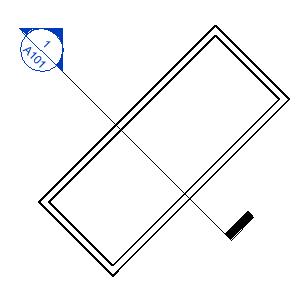
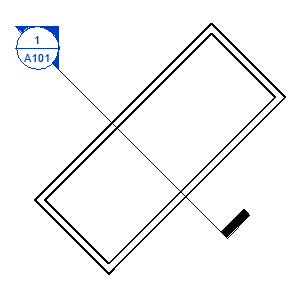
- In the Edit Label dialog, build a label using the desired parameters and click OK to see it displayed in the drawing area.
- On the Quick Access toolbar, click
 (Save).
Revit saves the file with an RFA extension.
(Save).
Revit saves the file with an RFA extension.