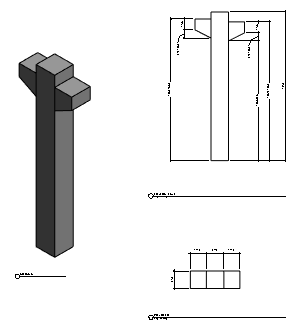Combine multiple building elements into a single assembly that can be independently scheduled, tagged, and filtered. Place instances and quickly generate assembly views.
- Modify tab
 Create panel
Create panel 
 (Create Assembly)
(Create Assembly)
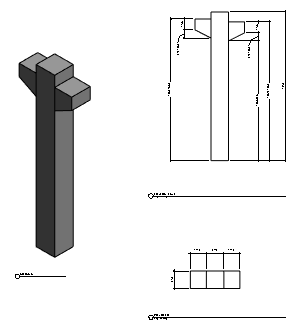
Combine multiple building elements into a single assembly that can be independently scheduled, tagged, and filtered. Place instances and quickly generate assembly views.
 Create panel
Create panel 
 (Create Assembly)
(Create Assembly)