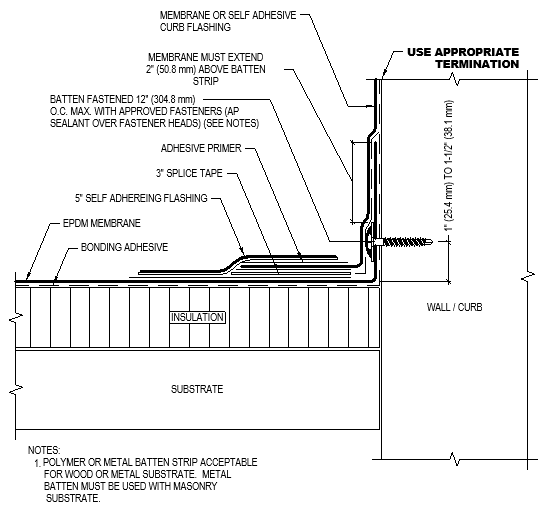When you want to show details in a view that are not directly associated with the building model, create a drafting view.
- View tab
 Create panel
Create panel
 (Drafting View)
(Drafting View)
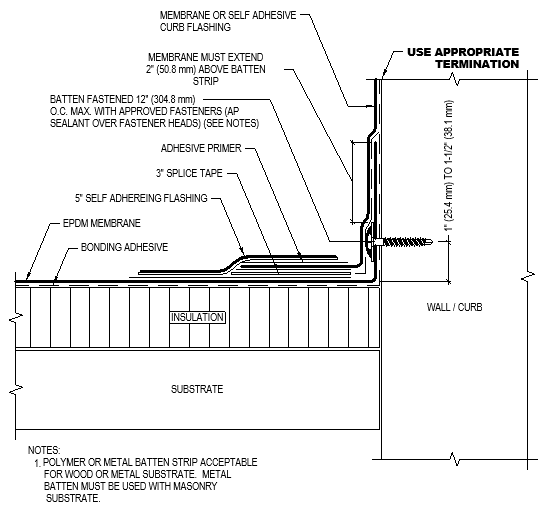
When you want to show details in a view that are not directly associated with the building model, create a drafting view.
 Create panel
Create panel
 (Drafting View)
(Drafting View)