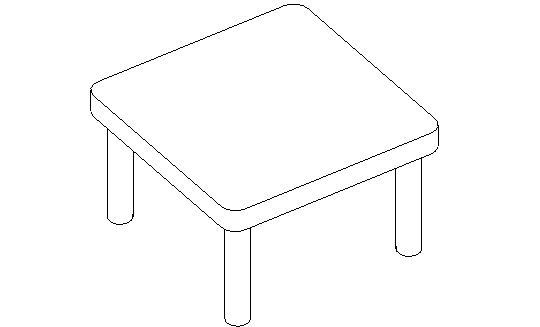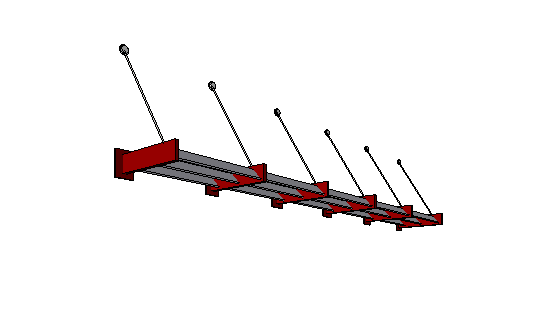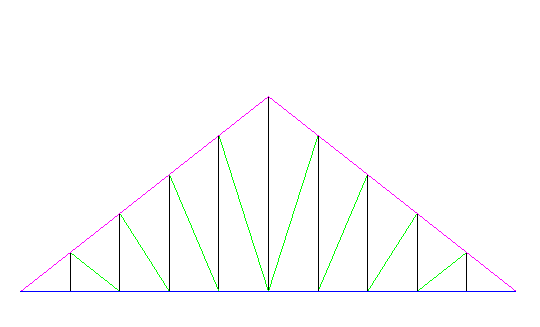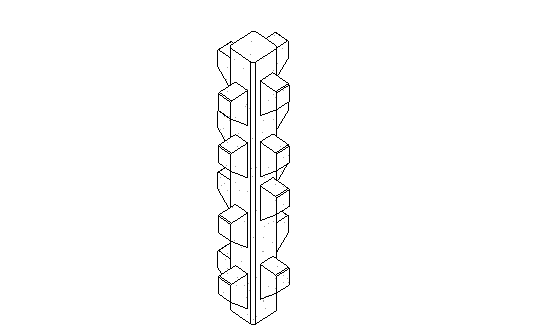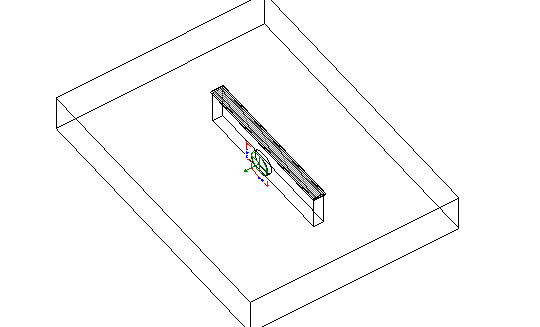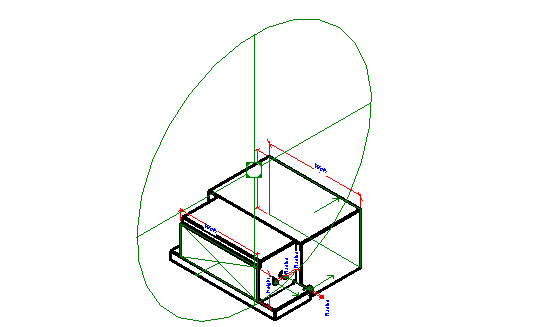Explore sample Revit families.
All elements that you add to Revit projects are created with families. For example, the structural members, walls, roofs, windows, and doors that you use to assemble a building model, as well as the callouts, fixtures, tags, and detail components that you use to document it, are created with families. Use the Family Editor to modify existing elements or create new ones to meet the specific needs of a project.
Download the following sample family files to learn how families work, how to use the Family Editor, and how you can customize elements for projects. To download a file, click the file name. Open the family file in Revit.
Architecture
Use these files with Revit when architectural tools are enabled.
Structure
Use these files with Revit when structural tools are enabled.
Mechanical, Electrical, and Plumbing
Use these files with Revit when systems tools are enabled.