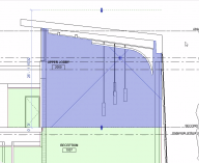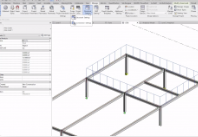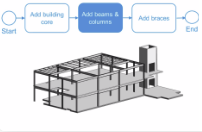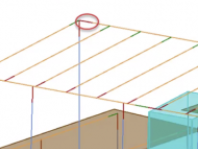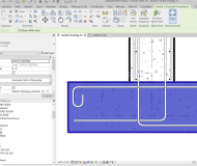Learn best practices and key workflows using Revit and other products in 20 minutes a day.
The Customer Success Learning Hub provides learning paths for key disciplines within the Architecture, Engineering, and Construction industry. Select your discipline and review learning paths that will help you learn more about workflows using Revit.
Industry Workflows for Architecture
Use the learning paths to get the most out of Revit as you design your architectural projects
Architecture - Our trainers, will show you how to better collaborate with other disciplines or firms on the same projects. They will also show you industry best practices and workflows to help you do your job better. You will have a chance to practice everything using a project dataset we provide.
Industry Workflows for MEP Engineering
Learn how to use the MEP engineering tools in Revit.
MEP Engineering - In these challenges, you will learn how to layout ductwork, pipework, and electrical components to support the mechanical, electrical and plumbing (MEP) requirements of a building design. You will also learn how to efficiently show the design in views for documentation purposes and how to analyze the model for energy and system efficiency. Finally, you learn how to use MEP fabrication tools to transition from design to construction.
Industry Workflows for Structure
Learn to use Revit for structural design.
Structural Engineering - Structural engineering is a vital part of the building design process. It sets the framework of structures to ensure buildings, bridges and other manmade structures can withstand the pressures of their environment and remain safe throughout their lifecycle. In this learning path, you will learn the best workflows to help you design stable and secure structures. learn how to set up a structural template in Revit in preparation for running an analysis in Robot and learn how to coordinate with the architectural model, set up references, create the super-structure and sub-structures and review and adjust the analytical model.