Use the Change Size tool when you want to change the sizes on a run of fabrication pipework, ductwork, or containment.
This tool is especially helpful when the selection includes multiple sizes in different services.
- In the drawing area, select a run of pipework, ductwork, or containment.
- Click Modify | MEP Fabrication Pipework/Ductwork/Containment tab
 Modify panel
Modify panel
 (Change Size).
(Change Size).
The MEP Fabrication Parts palette displays information about the service and size(s) for the selected pipework/ductwork/containment.
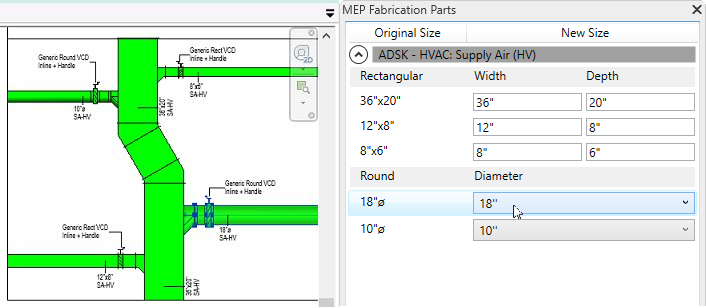 Tip: When the MEP Fabrication Parts palette is active, you press TAB to quickly move between the size fields.
Tip: When the MEP Fabrication Parts palette is active, you press TAB to quickly move between the size fields.As you move the mouse pointer over a part size on the MEP Fabrication Parts palette, the corresponding pipework/ductwork/containment is highlighted in the drawing area.
- On the MEP Fabrication Parts palette, specify new sizes as desired.
For template parts, such as manufactured rectangular duct, enter a value for the width and depth. For product listed parts, such as round bought-out pipe or duct, select a value from the drop-down list.
- When you have made the desired size changes, click
 Finish to accept the changes, or click
Finish to accept the changes, or click
 Cancel to discard the changes.
Cancel to discard the changes.