When a segment of pipe is selected in a view, several controls let you adjust the size, length, elevation, and slope for pipe segments.
- The duct fitting size displays near the connector for each leg. You can click the size and enter a value to specify a size. Transitions are automatically created when necessary.
- When a fitting can be flipped without disconnecting it from the system, you can click the
 symbol to flip the fitting horizontally or vertically in the system to orient the fitting relative to air flow.
symbol to flip the fitting horizontally or vertically in the system to orient the fitting relative to air flow. - When a fitting can be rotated without disconnecting it from the system, you can click the
 symbol to change its orientation in the system.
symbol to change its orientation in the system. - A plus symbol next to the fitting indicates that you can upgrade a fitting. For example, an elbow can be upgraded to a tee; a tee can be upgraded to a cross.
- A minus symbol next to an unused leg lets you downgrade the fitting. For example, a cross with an unused leg can be downgraded to a tee; a tee with an unused leg can be downgraded to an elbow.
Using dimension controls
- Select a pipe in the drawing area to display the pipe controls, and offset values.
- Click the temporary length control above a pipe segment, enter the desired length for the pipe, and press Enter.
Using elevation controls
- Select a pipe in the drawing area to display the pipe controls, and offset values.
- Click the elevation control at each end of a pipe segment, enter a value for the elevation, and press Enter.
If you enter a different value for each end of a segment, slope is applied to the segment.
Using slope controls
- Select a pipe in the drawing area to display the pipe controls, and offset values.
- Click the elevation control at one end of the pipe, enter a value for the offset that specifies an elevation that is either higher or lower than the offset at the other end of the pipe and press Enter.
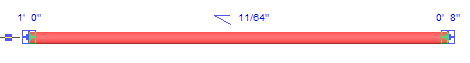
The slope control at midpoint indicates the direction of the slope and points toward the reference end of the pipe. (When the slope value is changed, the reference end remains at its current elevation.) The value for the slope control at the center of the pipe indicates the rise/run, angle, percentage or ratio for the slope, depending on the Project Units parameter for the Piping discipline in the Project Units dialog.
Toggling the reference end
- Click the angle at the midpoint of the pipe.
The angle flips to point to the opposite end of the pipe.
Setting an absolute slope
- Click the value for the slope at the midpoint of the pipe, enter a value for the slope, and press Enter.
The value that you enter is the rise of the slope for the run or the absolute angle for the slope, depending on the Slope Display parameter in the Project Units dialog.