Revit provides 2 standard methods for sizing pipe:
- Friction
- Velocity
Options in the Pipe Sizing dialog let you select either method by itself (select Only) or in combination with the other (select And or Or).
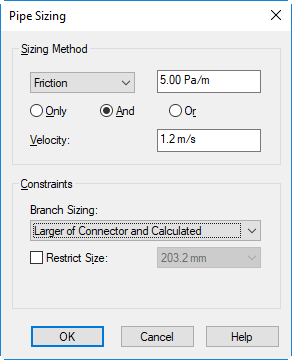
Sizing Method - Friction
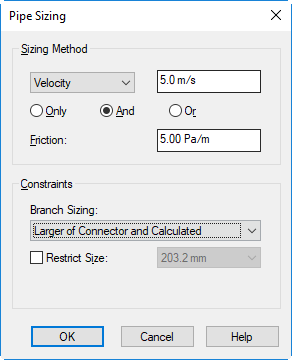
Sizing Method - Velocity
If you select And, the size of the pipe must comply with both the Friction and Velocity values. If you select Or, the size of the pipe must only comply with one of these rules. The following curves show the difference between using the Or and And options:
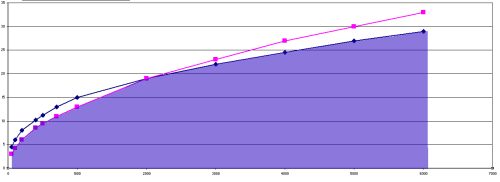
Friction (![]() ) And Velocity (
) And Velocity (![]() ) Pipe Sizing Method
) Pipe Sizing Method
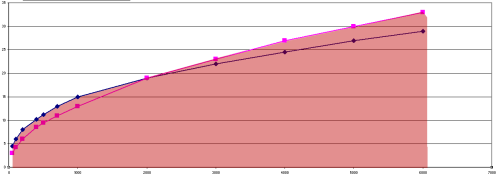
Friction (![]() ) Or Velocity (
) Or Velocity (![]() ) Pipe Sizing Method
) Pipe Sizing Method
How Velocity Affects Noise and Erosion
Velocity can be increased if the hours of operation are reduced and the erosion criteria will remain based on the following table.
| Hours (per year) | Velocity (fps) |
|---|---|
| 1500 | 1 |
| 2000 | 14 |
| 3000 | 13 |
| 4000 | 10 |
| 6000 | Junction |