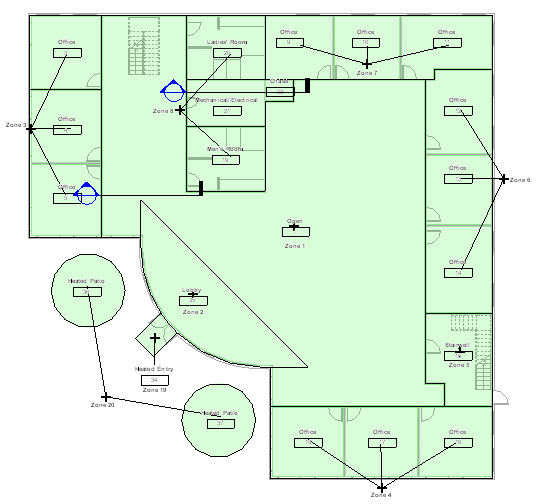Use the zone tool to define spaces that can be controlled by environmental control systems, such as heating, cooling, and humidity control systems. This lets you perform load balancing and analysis procedures on a building model.
- Analyze tab
 Spaces and Zones panel
Spaces and Zones panel
 (Zone)
(Zone)