You can use the Add Split Line tool to add linear edges and to split the existing face of a roof or structural floor into smaller sub-regions.
- Select the floor to modify.
- Click Modify | Floors tab
 Shape Editing panel
Shape Editing panel Add Split Line.
Add Split Line.
- Select a vertex, edge, face or point anywhere on the structural floor to start the split line.
Note: Start points and endpoints can be added anywhere on the face of the floor. If your cursor is over a vertex or edge, the editor will snap to 3D vertices and edges and present standard snap controls with temporary dimensions along the edges. If no vertex or edge is snapped to, then on selection, the line end will be projected to the closest point on the surface. No temporary dimensions will be created on the face.
- Select another vertex, edge, face or point anywhere on the floor to end the split line.
A new edge will be added to the face of the floor.
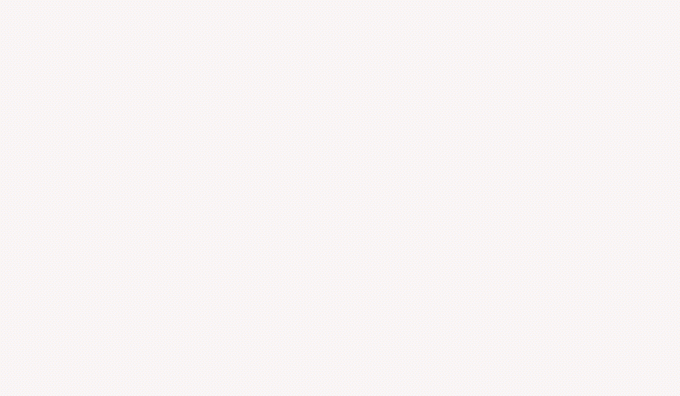 Note: Fold lines in floor elements can be converted to split lines when shape editing. See Convert Folding Lines to Split Lines for additional information.
Note: Fold lines in floor elements can be converted to split lines when shape editing. See Convert Folding Lines to Split Lines for additional information.