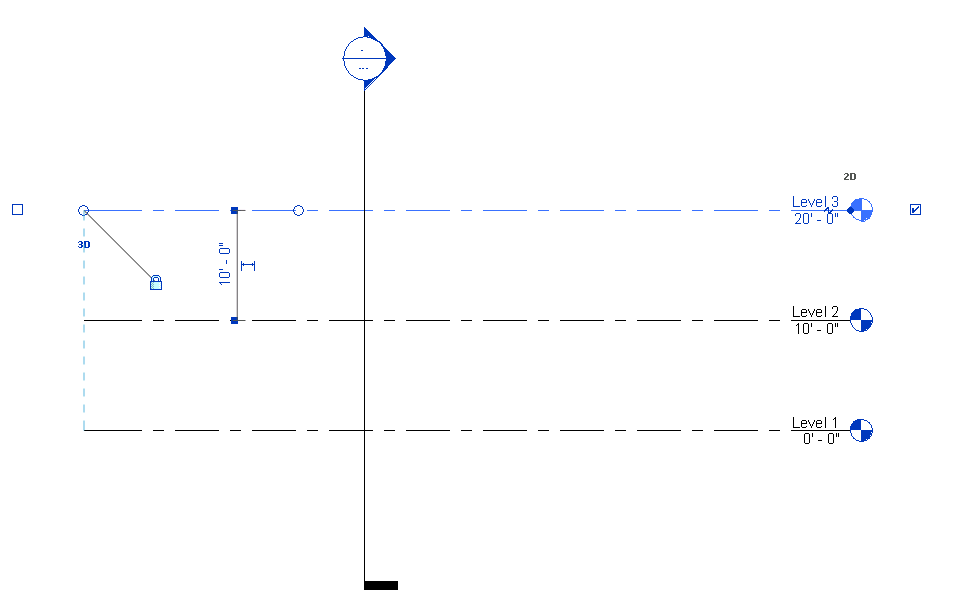When you resize model (3D) datum extents, you can control in which view they are visible.
 Video: Control Visibility Datums
Video: Control Visibility Datums
If the datum planes do not intersect the view plane, they are not visible in the view.
In the following example, the top level line is not visible in the section view, because its model (3D) extents do not intersect it.
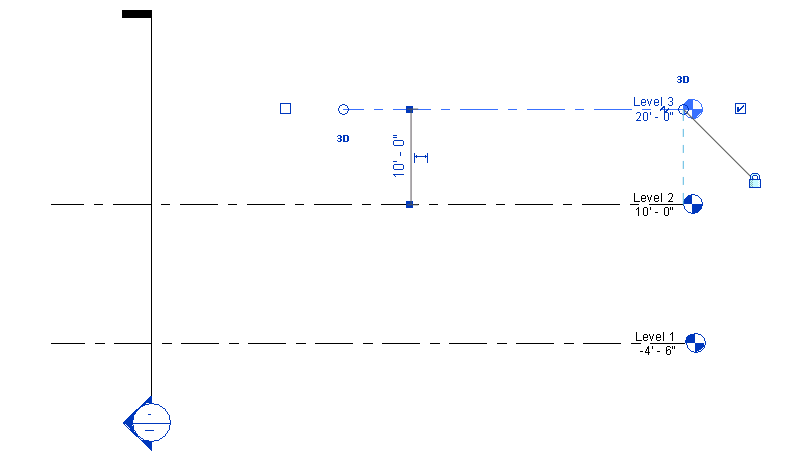
In the next example, the grid is visible only in the first 2 plan views, because its model (3D) extents do not intersect the third level line.
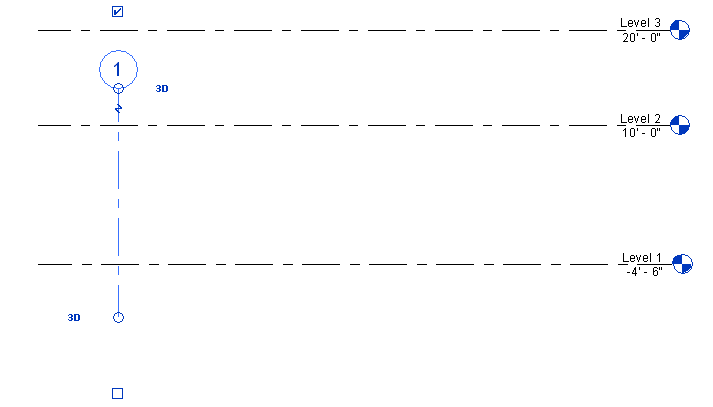
You may notice a datum intersecting a view plane but not displaying in the view. If you select the datum, you will notice that its view-specific extent intersects the view plane, but not its model extent, as the next figure shows. The open circle in the figure shows the 3D model extent, which is not intersecting the section. The filled circle is showing the 2D extent, which has intersected the section. As a result, Level 3 will not display in the section view.