Use the offset function to create, copy, or move a selected element, such as a wall or beam, a specified distance and direction parallel to the selected element.
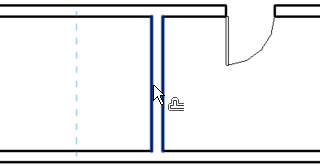
You can apply an offset to a single element or to a chain of elements in the same family. You can specify the offset distance by clicking to place the selected elements or by entering a numerical value.
Offset parameters in the Properties panel behave differently from the ribbon and Options bar offsets. For information about those parameters, search on the individual parameter name, such as Base Offset.
To use the offset function
- Move or copy: Click Modify tab
 Modify panel
Modify panel
 (Offset).
(Offset).
- Create: When sketching an element and the Draw panel is displayed, use the Options Bar to specify offset parameters.
- Offset: Specify the distance by which you want to offset the element.
- Chain: Create a chain of offset elements.
- Location Line: Specify the location from which you want to offset the element.
When using offsets, remember these guidelines:
- You can only offset a line, beam, or brace in its own work plane. For example, if you sketch a model whose work plane is set to floor plan: level 1, you can only offset that line in the plan view plane.
- You can't offset walls created as in-place families.
- You can't offset an element in a view perpendicular to its work plane. For example, you cannot offset a wall in an elevation view.