View and modify the parameters that define the instance properties of area reinforcement.
To change instance properties, select the element and change its properties on the Properties palette.
Area reinforcement properties for structural walls are identified as either exterior or interior to reflect the vertical orientation of the rebar. Properties for structural floors are identified as either top or bottom to reflect the horizontal orientation.
| Name | Description |
|---|---|
| Construction | |
| Layout Rule | Specifies the type of rebar layout. Select either Maximum Spacing or Fixed Number. See Place a Rebar Set. |
| Additional Top/Exterior Cover Offset | Specifies an additional offset from the top/exterior rebar cover. This allows placing multiple rebar elements together in different area reinforcement layers. |
| Additional Bottom/Interior Cover Offset | Specifies an additional offset from the bottom/interior rebar cover. This allows placing multiple rebar elements together in different area reinforcement layers. |
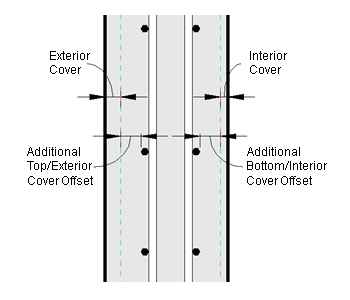 |
|
| Graphics | |
| View Visibility States | Accesses rebar view visibility states. Click Edit to either view or edit the state. See
Adjust the Visibility for Rebar in a View.
Note: This parameter is only available when hosting rebar in area reinforcement. See
General Reinforcement Settings.
|
| Structural | |
| Reinforcement Volume | Calculates and displays the reinforcement volume (read-only). |
| Layers | |
| Top Major Direction | Creates rebar in this layer. Clear this box to disable rebar in this layer. |
| Top Major Bar Type | Specifies the type for rebar placed in the major direction. |
| Top Major Hook Type | Specifies the hook type for rebar placed in the major direction. |
| Top Major Hook Orientation | Specifies the orientation of the hook for rebar placed in the major direction. |
| Top Major Spacing | Specifies the spacing for rebar placed in the major direction. You can access this parameter with the Maximum Spacing Layout Rule. |
| Top Major Number of Lines | Specifies the number of rebar instances within the reinforcement. You can access this parameter with the Fixed Number Layout Rule. |
| Top Minor Direction | Creates rebar in this layer. Clear this box to disable rebar in this layer. |
| Top Minor Bar Type | Specifies the type for rebar placed in the minor direction. |
| Top Minor Hook Type | Specifies the hook type for rebar placed in the minor direction. |
| Top Minor Hook Orientation | Specifies the orientation of the hook for rebar placed in the minor direction. |
| Top Minor Spacing | Specifies the spacing for rebar placed in the minor direction. |
| Top Minor Number of Lines | Specifies the number of rebar instances within the reinforcement. You can access this parameter with the Fixed Number Layout Rule. |
| Bottom Major Direction | Creates rebar in this layer. Clear this box to disable rebar in this layer. |
| Bottom Major Bar Type | Specifies the type for rebar placed in the major direction. |
| Bottom Major Hook Type | Specifies the hook type for rebar placed in the major direction. |
| Bottom Major Hook Orientation | Specifies the orientation of the hook for rebar placed in the major direction. |
| Bottom Major Spacing | Specifies the spacing for rebar placed in the major direction. You can access this parameter with the Maximum Spacing Layout Rule. |
| Bottom Major Number of Lines | Specifies the number of rebar instances within the reinforcement. You can access this parameter with the Fixed Number Layout Rule. |
| Bottom Minor Direction | Creates rebar in this layer. Clear this box to disable rebar in this layer. |
| Bottom Minor Bar Type | Specifies the type for rebar placed in the minor direction. |
| Bottom Minor Hook Type | Specifies the hook type for rebar placed in the minor direction. |
| Bottom Minor Hook Orientation | Specifies the orientation of the hook for rebar placed in the minor direction. |
| Bottom Minor Spacing | Specifies the spacing for rebar placed in the minor direction. |
| Bottom Minor Number of Lines | Specifies the number of rebar instances within the reinforcement. You can access this parameter with the Fixed Number Layout Rule. |
| Identity Data | |
| Comments | User comments |
| Mark | A label used, for example, as a shop mark. This value must be unique for each element in a project. Revit warns you if the value is in use, but allows you to continue using it. You can see the warning using the Review Warnings command. See Reviewing Warning Messages. |
| Host Category | Specifies the current host associated with the reinforcement elements: Structural Column, Structural Framing, Structural Foundation, Wall, Floor, or Part. |
| Host Mark | Specifies the Mark parameter of the rebar host. |
| Phasing | |
| Phase Created | Indicates the creation phase of the host element. See Project Phasing. |
| Phase Demolished | Indicates the demolition phase of the host element. See Project Phasing. |