Use the Major Segment tool to select one segment of the rebar shape that will maintain its general position in rotation and auto-expansion behaviors.
Where is it?
- In the Family Shape Editor, click Create tab
 Draw panel
Draw panel
 (Major Segment)
(Major Segment)
A major segment adjusts its length to compensate the host, but its orientation within the shape remains unchanged.
Tip: All similar shapes should have the same Major Segment. This ensures they remain in the same position during a shape change.
When selected, the major segment appears tagged with two parallel lines when viewed in the Rebar Shape editor.
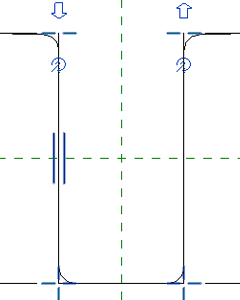
Tip: Create symmetrical shapes about the center reference lines in a sketch.