Manually adjust rebar hook orientation and location when sketching or modifying rebar.
- Move tie and stirrup hooks. Select the rebar.

- Press the
SPACEBAR
to rotate the rebar shape and hook orientation.

- Invert hook orientation. Select the rebar.
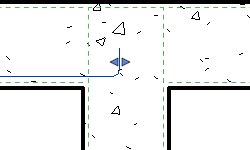
- Click Modify | Structural Rebar tab
 Mode panel
Mode panel
 (Edit Sketch).
(Edit Sketch).
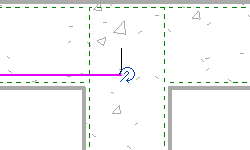
- Click
 to invert the hook orientation.
to invert the hook orientation.
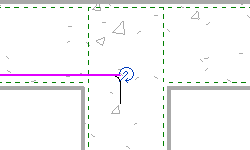
- Click Modify | Structural Rebar > Edit Rebar Sketch tab
 Mode panel
Mode panel
 (Finish Edit Mode) to view the orientation of the hook.
(Finish Edit Mode) to view the orientation of the hook.
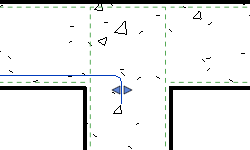
- Swap hook ends. Select the rebar.
- Click Modify | Structural Rebar tab
 Mode panel
Mode panel
 (Edit Sketch).
(Edit Sketch).
- Click the Swap Hook Control
 to swap the hooks at each end of the placed rebar.
to swap the hooks at each end of the placed rebar.
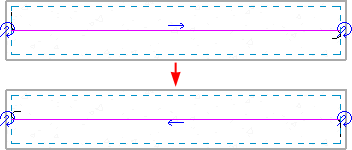
- Click Modify | Structural Rebar
 Edit Rebar Sketch tab
Edit Rebar Sketch tab Mode panel
Mode panel
 (Finish Edit Mode).
(Finish Edit Mode).
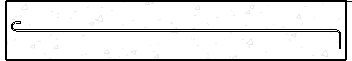
- Rotate hooks. Select the rebar.
- In the Properties palette, modify the Hook Rotation at Start and/or Hook Rotation at End parameters.
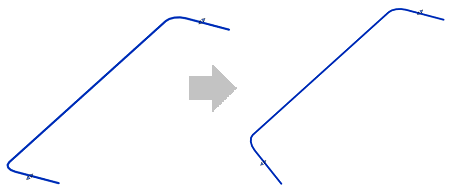
- Click Modify | Structural Rebar tab
 Mode panel
Mode panel
 (Edit Sketch). In the Properties palette, modify the Hook Rotation at Start and/or Hook Rotation at End parameters.
(Edit Sketch). In the Properties palette, modify the Hook Rotation at Start and/or Hook Rotation at End parameters.
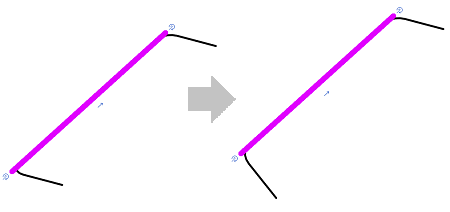
- Click Modify | Structural Rebar tab
 Mode panel
Mode panel
 (Edit Family). Click Modify tab
(Edit Family). Click Modify tab  Properties panel
Properties panel 
 (Family Types). In the Rebar Shape Parameters dialog, modify the Hook Rotation at Start and/or Hook Rotation at End parameters.
(Family Types). In the Rebar Shape Parameters dialog, modify the Hook Rotation at Start and/or Hook Rotation at End parameters.