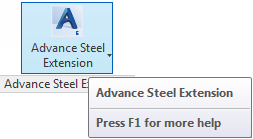Use the Advance Steel Extension for Revit to export, import and synchronize BIM data from Revit models for structural analysis and detailing in Advance Steel.
General Usage Instructions
You create a 3D model in Revit and then, using the Advance Steel Extension, you export the BIM data from the model to a BIM data file format. You can import this BIM data file in Advance Steel in order to detail the structure and create all fabrication documents. Conversely, models in Advance Steel can be exported and then imported in Revit. You can also track changes made on the same model in different applications using the synchronization feature.
Overview
- The Advance Steel Extension for Revit is based on 3 functions: Export, Import and Synchronization. The extension also has a Settings section and an About section. These tools can be found on the Add-Ins tab
 Advance Steel Extension panel, in the ribbon:
Advance Steel Extension panel, in the ribbon:

- To access the help for the extension, hover the mouse cursor over the Advance Steel Extension ribbon and then press the F1 key.