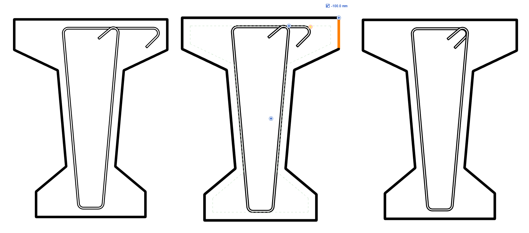Learn how to model stirrups using the free form rebar aligned distribution.
Stirrup start/end location
Stirrups are positioned in a way that the start and end of the bars are closest to the path, even for open bars.
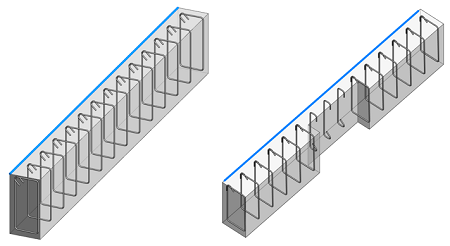
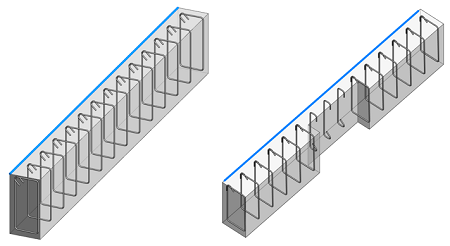
Automatically closing stirrups
You can obtain closed contour geometry for each bar in an aligned distribution set, by enabling the option to automatically close bars. To do so, edit the bar constraints and check the box in the Align / Close constraint.
Note: This option is enabled by default when you place a bar with the Stirrup/Tie style.
If a closed contour cannot be obtained, the option will remain enabled until a possible closed contour can be determined (for example, if other host faces are added or removed).
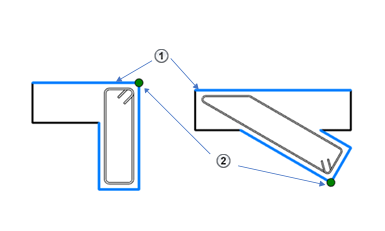
 Selected Faces.
Selected Faces.
 The Distribution Path.
The Distribution Path.
Auto-closing stirrups end extensions
When the auto-close option is enabled, the ends of each bar in the set are still connected to element faces. This could appear as if the bar is not closed.
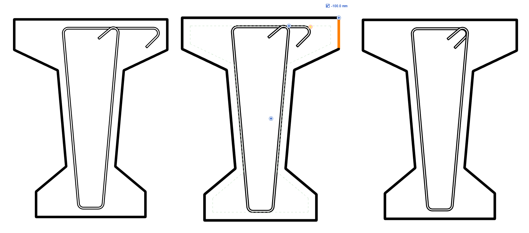
Tip: Use the start or end bar offset to adjust the bar to the correct length. Alternatively, you can use the face of an additional element to constrain the ends of the bars.