When upgrading a file from Revit 2016 and earlier releases, text may not display as expected in the upgraded file.
Text Measurement
In Revit 2017 and later releases, the method for measuring text size is changed so that the Text Size parameter more accurately represents the height of a capital letter (similar to AutoCAD). Previously, Revit measured the size of text from the font baseline to the ascender line. Since most characters do not extend to the ascender line, physically measuring the font may not have produced expected results.
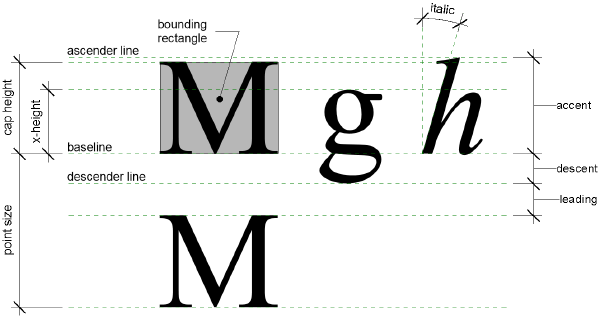
The size of text now reports using the cap height, which measures from the baseline to the top of a capital letter M. It is important to note that many Asian characters are somewhat taller than the capital letter M, so these characters appear taller than the Text Size parameter value for Western fonts. Adjust the Text Size parameter to make these characters the desired height.
This change affects all text in Revit. After upgrading a model, review all views and sheets to verify the changes to your text instances.
- The editor can support font sizes from 1 point to 1638 points. For Arial, these font sizes translate to approximately 0.1" to 16.3" or 0.3 mm to 413.6 mm.
- The text note also has a maximum width of 84" or 2135 mm.