Issues related to the import FormIt to RVT functionality when using the FormIt converter Add-In.
The FormIt converter add-in allows you to import geometry created in FormIt and use it in Revit. Changes made to the importer add-in for 2018.1 have increased import fidelity, but the imported geometry may behave differently than in previous versions. The following are known issues when using the 2108.1 version of the FormIt converter add-in.
- Curved faces in
FormIt are imported to
Revit as faceted faces.
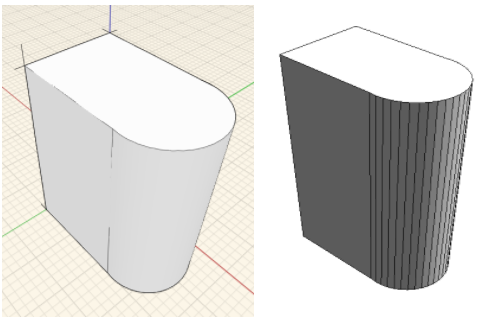
- FormIt geometry is not editable in Revit. To make changes to the imported geometry, revise in FormIt and re-import.
- Textures on materials are aligned to world coordinates, not the local coordinates of elements.
- Materials assigned to nested groups in FormIt (of any category other than Mass) are not transferred to Revit
- FormItmaterials can be "lost" if the .AXM file is stored near the Revit .exe file
- Geometry with very short edges (.0002 feet) will be merged with an adjacent edges when importing to Revit. Geometry will be slightly different and material assignments may be lost.