Review the following information if you receive a warning when accessing a Revit 2021.1 model in P&ID Modeler that is stored on a Europe data center.
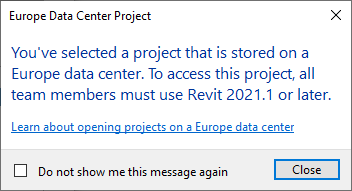
Cause: Revit releases prior to 2021.1 are unable to connect to Europe data center locations, so users of prior Revit releases must select a project on a US data center. When you select a Plant 3D project stored on a Europe data center in Revit 2021.1, users of prior Revit releases are unable to connect to the Plant 3D project.
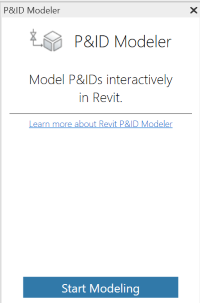
Solution: If you are accessing a Plant 3D collaboration project stored on a Europe data center, it is imperative that all collaborators working in that model use Revit 2021.1 or later.
You and your team may want to use a starting view to ensure that important messages about a project are communicated to all collaborators. You may want to include information on the starting view related to this issue.
If you lose the association to the Europe data center project and associated mappings, you can revert back to an earlier version of the model. You should revert to a prior version of the model when using Revit Cloud Worksharing, Revit Server, Revit file-based worksharing, or no worksharing. See Roll Back a Workshared Project and Restore a Previous Version of a Server-Based Central Model.