Steel Connections for Dynamo
Automatically create structural steel connections in Revit using Dynamo.
Before you start working with steel connections for Dynamo in Revit, review the following:
-
Install the Autodesk Steel Connections package.
-
Only connections available in Revit are supported.
-
Non-standard steel shapes (generally families created by the user) are currently not supported.
-
Embedded steel and concrete connections are currently not supported.
-
Nested connections - two different connections in the same node, on the same elements are currently not supported.
-
Connections that require an input other than framing elements are currently not supported.
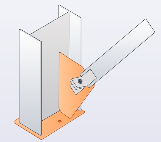
-
Connections that require the system axes of the framing element to be farther than the hardcoded tolerance cannot be placed.
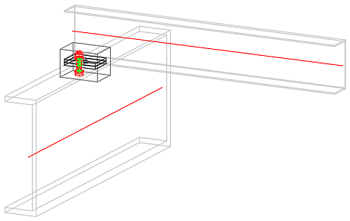
-
You cannot currently override the connection parameters from the connection type properties.
-
You cannot select multiple values for filtering by the framing element section or shape.
-
You cannot stop a script once it has started executing.
-
When you filter by internal forces, only the force/moment value at the end of the framing element is considered.