Model text is a work plane-based 3D element that you can use for signs or lettering on a building or wall.
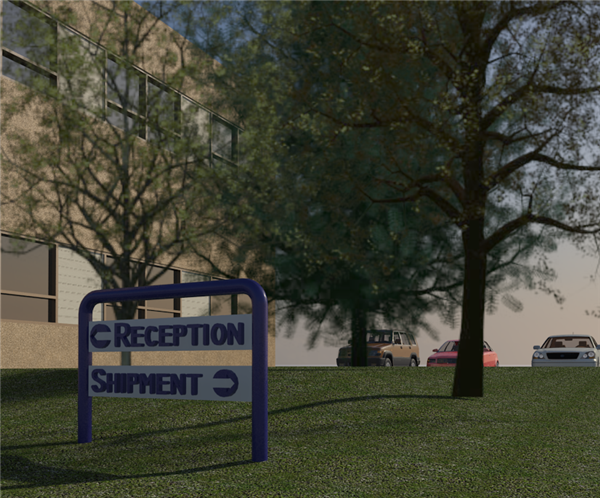
You can add model text in a project view and in the Family Editor for families that can be represented in 3D, such as walls, doors, windows, and furniture. Model text is not available for families that can only be represented in 2D, such as annotations, detail components, and profiles.
You can specify many properties for model text, including font, size, and material.
Effect of Cut Plane on Model Text
If model text intersects the cut plane of a view, it is shown as cut in a plan view. See View Range Properties.
If a family is shown as cut, the model text saved with a family is cut in plan or reflected ceiling plan views. If the family is not cuttable, it is not shown as cut. For more information on which families can be shown cut, see Managing Family Visibility and Detail Level.