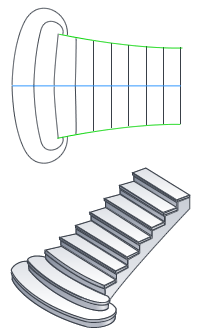When creating a stair assembly, create a custom run or a landing component by sketching the shape.
This method provides an alternative to creating runs or landings using the standard tools.
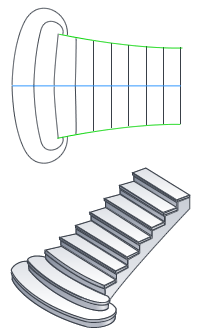
When creating a stair assembly, create a custom run or a landing component by sketching the shape.
This method provides an alternative to creating runs or landings using the standard tools.