Use the Opening tools to cut openings in walls, floors, ceilings, roofs, structural beams, braces, and structural columns.
- When you cut a floor, ceiling, or roof, you can choose to cut vertically or perpendicular to the surface. You can also sketch complex shapes using the drawing tools.
- When cutting an opening in a wall, you can sketch a rectangular opening in a straight or arc wall. (For walls, you can create rectangular openings only. You cannot create round or polygon shapes.)
For information on cutting openings in structural beams, braces, and structural columns, see Openings in Structural Elements.
You can also cut openings in structural floors and decks. For more information, see Openings in Structural Floors.
When creating a family, you can sketch an opening in family geometry. See: Family Editor Tools.
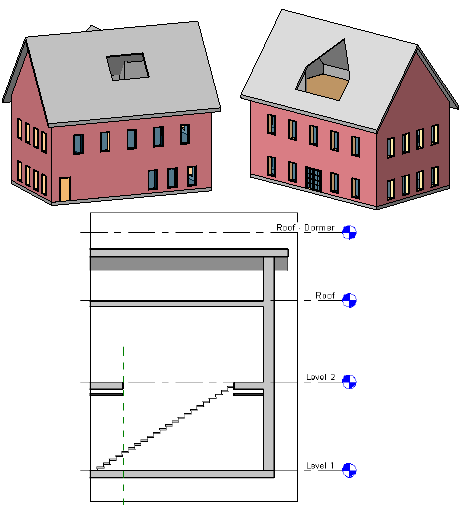
Examples of a roof opening, a dormer cut, and a stairway opening through the floor and ceiling