Use the Dimension tool to place permanent dimensions on components in a project or family. You can select from aligned, linear (horizontal or vertical projection of a component), angular, radial, diameter, or arc length permanent dimensions.
To view a dimension value after placing it, select one of the components that it references.
Before placing dimensions in Revit LT, you may want to edit the properties for dimensions and predefine aligned, linear, angular, radial, diameter, and arc length dimensions.
If the geometry that a permanent dimension references is not selected for modification  , the dimension displays at its true size and is not available for modification
, the dimension displays at its true size and is not available for modification  . This behavior eliminates crowding of dimensions when they are not needed for modification.
. This behavior eliminates crowding of dimensions when they are not needed for modification.
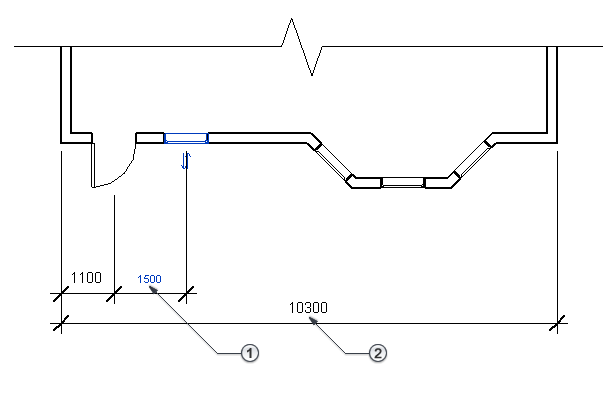
When dimensioning elements such as doors and windows, you can select either the edge of the opening or the center of the element.