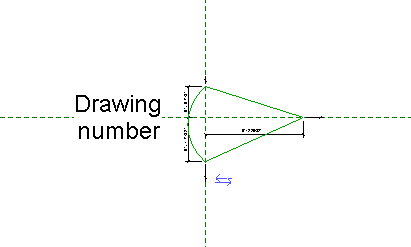Include more than one symbol in a project by creating a new section head family.
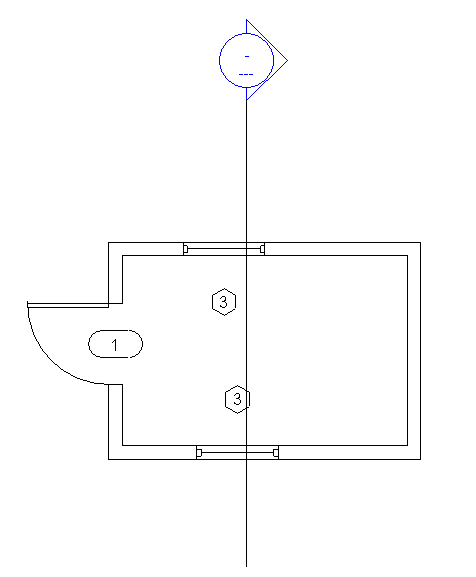
When creating a section head family, you define the section head symbol. The section head symbol you create should indicate the viewing direction. You set a viewing direction by sketching an arrow head. The symbol should also include a set of double arrow mirror controls to reverse the viewing direction, if necessary.
There are 2 parameters you can set for the symbol: the Drawing Number and the Sheet Number. You can set them by placing Tag Text. The Drawing Number is the number of the view on a sheet. The Sheet Number is the number of the drawing sheet. If you add these parameters to a symbol, they automatically fill in when you add the section view to a project.