A phase filter is a rule that you apply to a view to control the display of elements based on their phase status: new, existing, demolished, or temporary.
Default Phase Filters
Each project contains the following default phase filters.
| Phase filter | Example |
|---|---|
| Show Demolition shows demolition work to the existing structure in the current phase. |
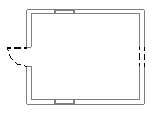
|
| Show New + Existing shows new elements added to the building model in the current phase and existing elements. |
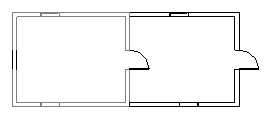
|
| Show Only Current Phase shows new elements added to the building model in the current phase. |
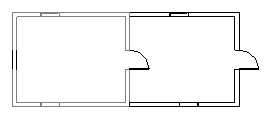
|
| Show Complete shows the completed project, after demolition and new work have been performed in the current phase. |
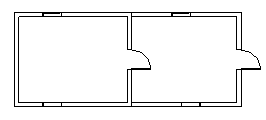
|
Show All shows all elements, including:
|
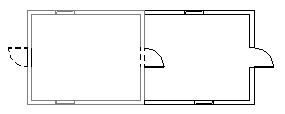
|
Phase Status
Each view can show one or more phases of the construction. You can specify different graphic overrides for each phase status.
- New. Element was created in the phase of the current view.
- Existing. Element was created in an earlier phase and continues to exist in the current phase.
- Demolished. Element was created in an earlier phase and demolished in the current phase.
- Temporary. Element was created and demolished during the current phase.
 Video: Phase Filters
Video: Phase Filters