Justification parameters reposition beam and brace geometry in relation to the location line.
You can justify a beam or brace in both y and z directions. On the Properties palette under Geometric Position you can adjust the following justification parameters:
- For y Justification, select Origin, Left, Center, or Right.
This repositioning is dependent on how the element was drawn and based on the directions of axes of the coordinate system of the element. The following beam was drawn from the top (start point) to bottom (end point).
y Justification Left y Justification Right 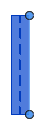

- For z Justification, select Origin, Top, Center, or Bottom.
Tip: If you want to justify the start and the end of a beam or brace independently, select Independent for the yz Justification parameter. The justification parameters are then available for either end of a beam or brace.
The physical model of the beam is moved in reference to its location line.
The blue dot in the following examples represents the location line in an elevation view of the beam.
| Center/Origin | Left | Right |
|---|---|---|

|
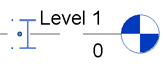
|
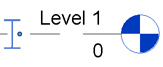
|
| Center/Origin | Top | Bottom |
|---|---|---|

|
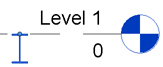
|
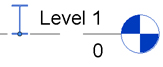
|