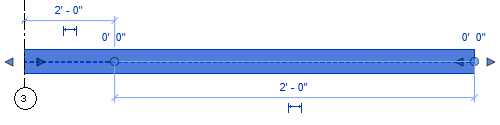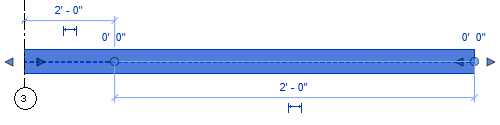Click and drag beam ends to adjust their end extensions or cutback.
Select a beam or brace and the Shape Handles appear on both sides of the framing element as blue arrows. 
Note: Framing elements must have the family parameter Material for Model Behavior specified as: Steel, Precast Concrete or Wood. Otherwise, shape handles will not be visible.

Click and drag shape handles to manually adjust the end extension geometry of beam. End extensions extend beyond the location line and end handles (blue circles) of the framing element. This will adjust the values of Start or End Extension parameters accordingly. 

If the beam end is attached, the shape handles will adjust cutback. This will adjust the values of Start or End Join Cutback parameters accordingly. 

In both cases, shape handles will snap to element geometry or reference lines.