Mouse Button Interactions
Throughout the VRED UI, the mouse button used changes the behavior of the action.
Mouse Buttons and Numeric Values Fields
Numeric value fields in most modules have a complimentary interactive UI element for changing values, such as a slider or scroll wheel. Your mouse buttons are also assigned interactions:
LMB-click and enter a new value.
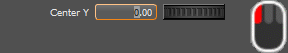
MMB-click and drag to scroll through the values. This is the same behavior as using the scroll wheel.
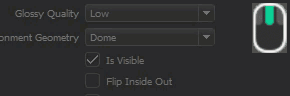
RMB-click and release to step through values.
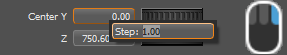
Mouse Buttons and the Material Editor
In the Material Editor, the mouse button used determines the behavior of the dragged material.
LMB-click-drag and drop a material onto geometry in the viewport to replace the material with this new one.

MMB-click-drag and drop a material onto geometry in the viewport to replace all instances of that material with this new one. Use this to change all instances of one material to another with one action.
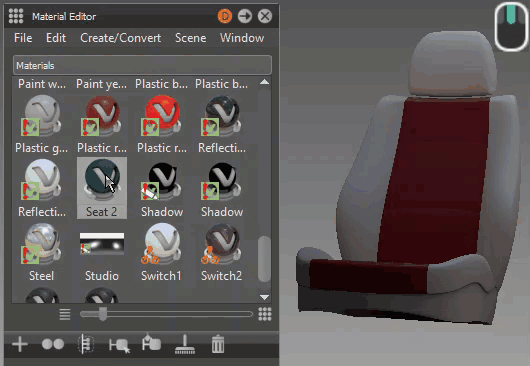
RMB-click-drag and drop a material onto geometry in the viewport to add a switch or Multi Pass material.
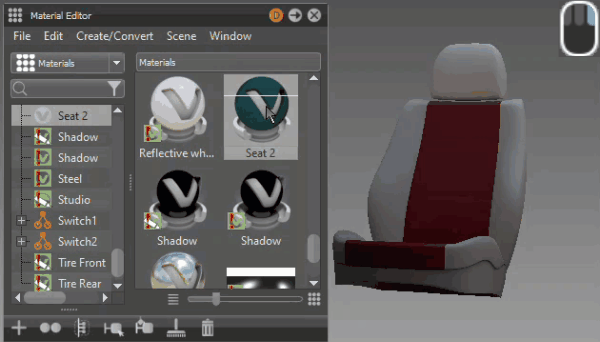
Selecting a Material
In the viewport, use the M key and different mouse buttons to select a material and assign it to different geometry.
- To select a material, LMB-click, then press-hold M over the color.
- If a previous material select appears, press-hold M and MMB-click to select the material under your cursor.
- To assign a material to other geometry, press-hold M and with your curser over something else and RMB-click.