Camera Normal and Albedo Buffer
This feature improves denoiser quality, as Camera Normal and Albedo buffer support were added for GPU Raytracing to better preserve texture and normal details.
We made AI Denoiser and GPU Raytracing improvements, as well as bugfixes.
For GPU Raytracing, Camera Normal and Albedo buffer support were added to improve denoiser quality to better preserve texture and normal details.
New denoiser input settings are found in Rendering > Render Settings > General Settings > Antialiasing. In Denoiser, select either Deep Learning Stillframe or Deep Learning Always. This displays the new Denoiser Inputs options:
- Color only
- Color, Albedo- Color, Albedo, Normal
Normal and Albedo buffer can now be rendered out with Render passes. Select Rendering > Render Settings > File Output > Renderpasses > Export Renderpasses > Combined Channels > Auxiliary Channels, then enabling them.
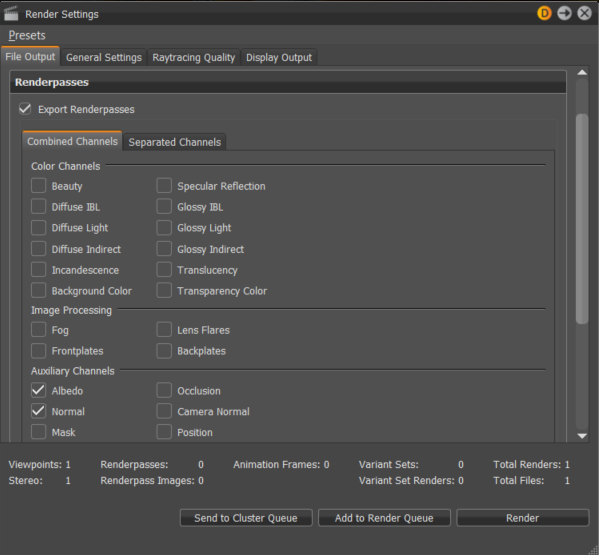
For more information, see Denoiser.