Dynamic FPS Management
This feature provides dynamic FPS management for Web Streams, so multiple clients can have different frame rates.
Now, you can automatically adjust the fixed frame rate, matching the synchronization events from the client, so a slow client does not block others.
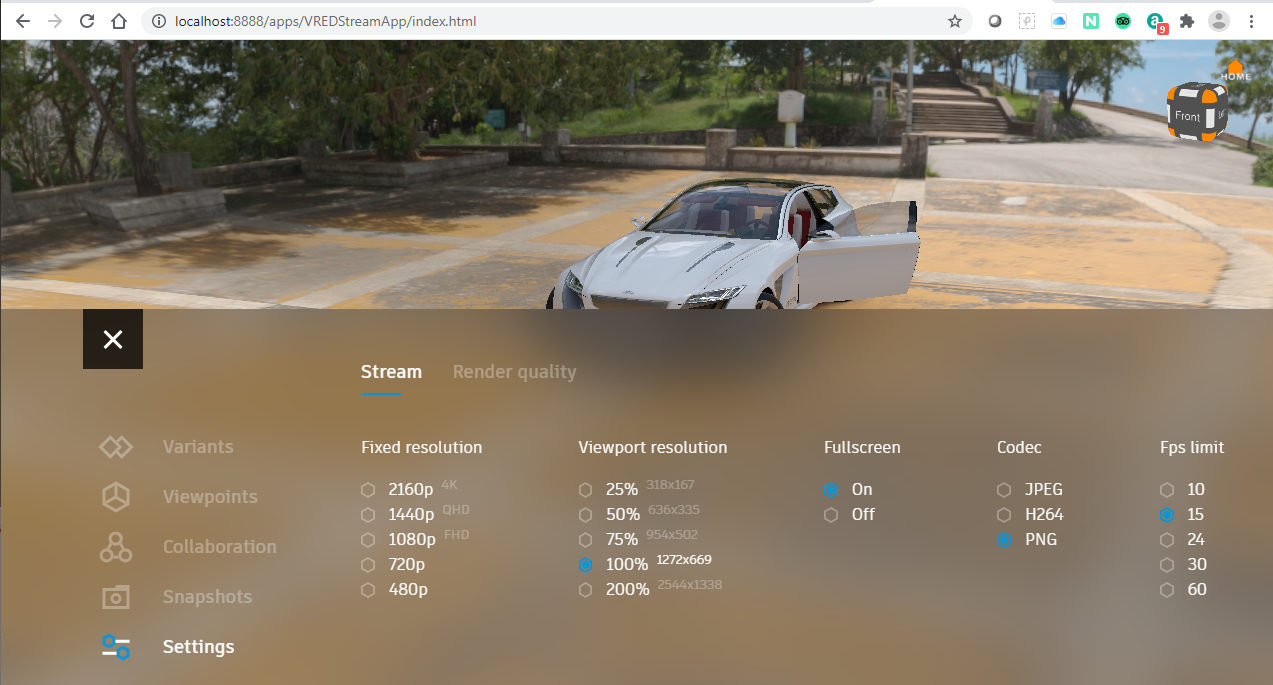
In the VRED Stream App, select Settings, then change the frame rate using the Fps limit settings.
For more information on Dynamic FPS Management and the Stream App, see Dynamic FPS Management for Web Streams.