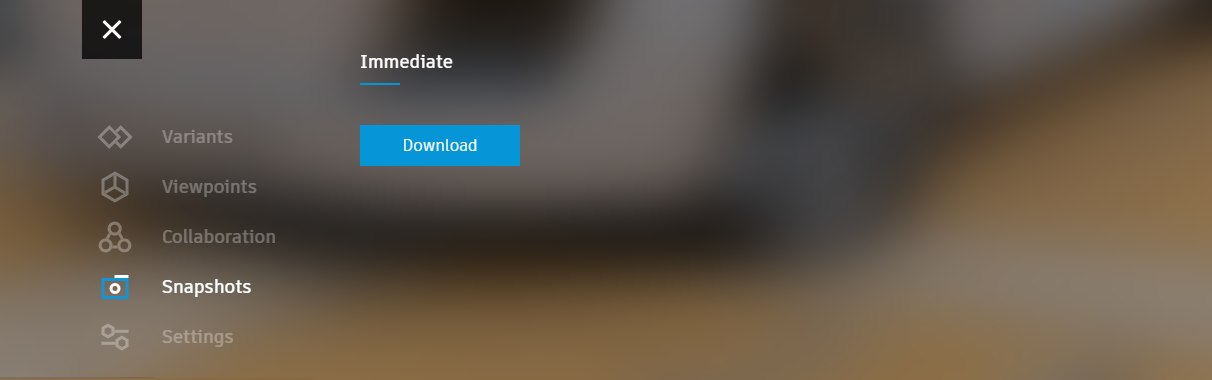Render Snapshots with the Stream App
This feature enables Stream App users to immediate rendering of a snapshot, using either http://localhost:8888/capture.png or the Snapshots feature.
With a scene loaded in VRED, in a browser, enter http://localhost:8888/capture.png to render a snapshot of the current scene from the Stream App.
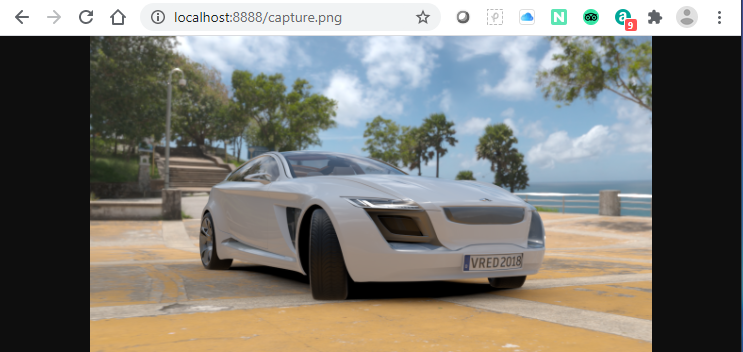
Start the VRED Stream App, click the = button, select Snapshots, then click Download to create a snapshot of the current scene and save it to your Downloads folder.