Managing VRML Animations
The VRML Animation module lists all animations imported in VRML file format. VRML animations are imported into VRED. You can play them using a mouse shortcut menu, keyboard shortcuts, or Python scripts. Animations initiated by clicking an object within the Render Window can be associated with touch sensors.
How to Show a List of VRML Animations
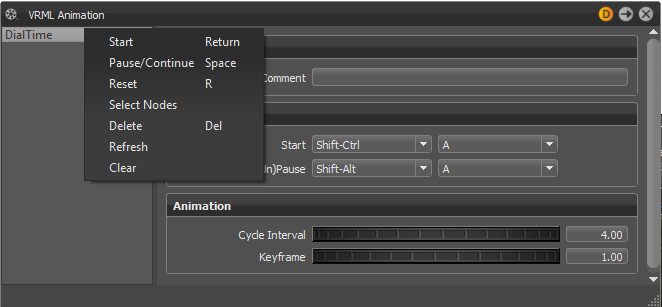
-
In the Menu Bar, select Animation > VRML Animation.
The VRML Animation module lists all VRML animations imported to VRED.
-
Right-click an animation in the list to see shortcuts for playing, pausing, and deleting the animation, and so on.
Use the VRML Animation module to change properties of VRML animations, such as shortcuts, cycle interval, and so on.
How to Change VRML Animation Properties
- In the VRML Animation module, select an animation to edit.
- Enter a comment under Properties to describe the animation.
- Under Hotkeys, enter shortcuts to play and pause the animation.
- Under Animation, set the cycle interval in seconds.
- Under Animation, drag the Keyframe slider to scrub through the animation. A value of 0 represents the beginning of the animation; a value of 1 represents the end.
- Right-click an animation and choose Select Nodes to select all the nodes affected by the animation.