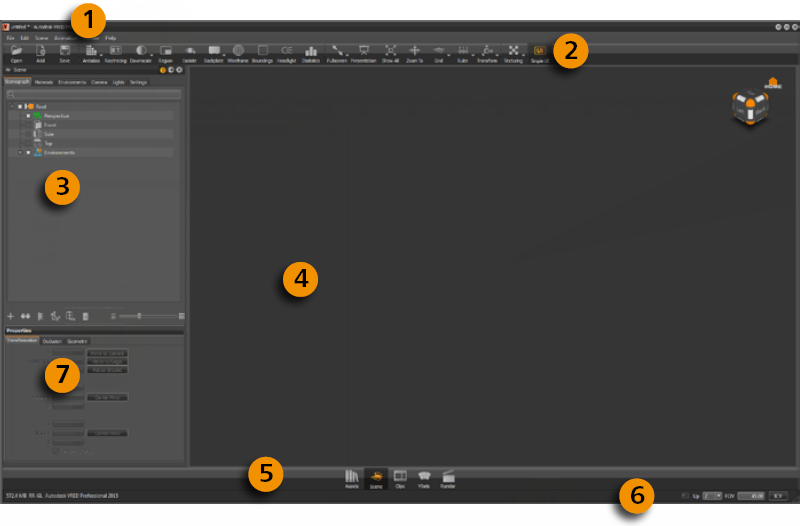About the Standard and Simple User Interfaces
VRED has two user interfaces:
- A standard user interface that includes all VRED functionality.
- A simple user interface that includes a smaller, basic set of functionality for casual users who are not familiar with visualization tools.
VRED Professional Standard UI
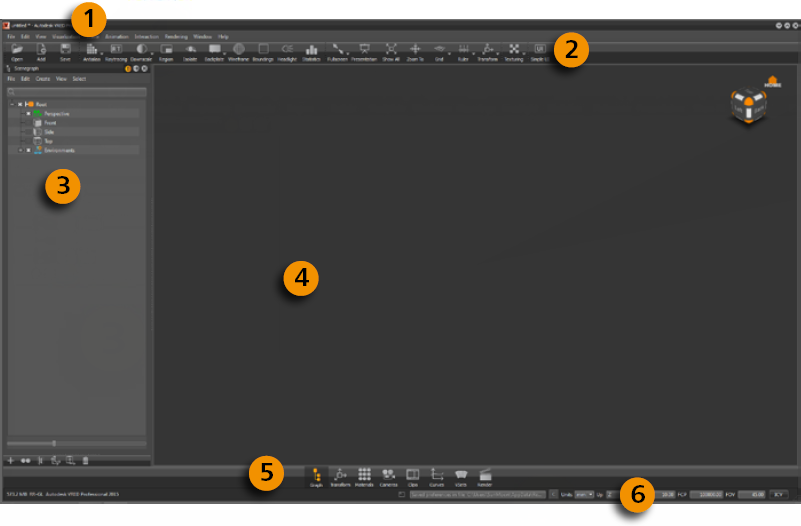
User Interface Components
 Menu Bar includes all main functions for creating and editing VRED content. You can access available VRED modules and enable basic file actions, like saving and opening.
Menu Bar includes all main functions for creating and editing VRED content. You can access available VRED modules and enable basic file actions, like saving and opening.
When in Simple UI mode, the View, Visualization, Interaction, Scripts, Window, and Web Shops menus are removed from the Menu Bar.
 Icons Bar provides shortcuts to access common features for saving a scene or toggling raytracing mode, or switching between simple and standard UI.
Icons Bar provides shortcuts to access common features for saving a scene or toggling raytracing mode, or switching between simple and standard UI.
 Scene Graph lists all nodes in the scene.
Scene Graph lists all nodes in the scene.
 Viewport displays the whole scene. You can change the view, as well as select and modify objects directly.
Viewport displays the whole scene. You can change the view, as well as select and modify objects directly.
 Quick Access Bar provides easy, fast access to main functions, such as the Material Editor, Clip Maker, and Variants.
Quick Access Bar provides easy, fast access to main functions, such as the Material Editor, Clip Maker, and Variants.
 Status Bar provides information about memory usage. You can change the up vector, near and far clip planes, and field-of-view. It also integrates the Terminal.
Status Bar provides information about memory usage. You can change the up vector, near and far clip planes, and field-of-view. It also integrates the Terminal.
 Object properties (available in Simple UI mode) offers quick access to common properties for the selected object, such as position, pre-calculated shadows, and normal settings, which affect shading within the OpenGL Render Window.
Object properties (available in Simple UI mode) offers quick access to common properties for the selected object, such as position, pre-calculated shadows, and normal settings, which affect shading within the OpenGL Render Window.
VRED Professional Simple UI