You can specify separate servers for Vault and Content Center by following these steps.
Tip: Autodesk recommends that if you work in a large workgroup, store Content Center and Vault files on separate servers to optimize performance.
- Inside the Inventor Application Options dialog, make sure that Inventor is configured to use Vault for Content Center Libraries.
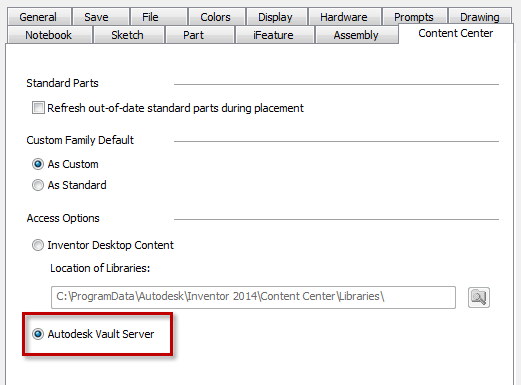
- In Inventor, click .
- In the Content Center Log in dialog box, set the server for the Content Center Libraries.
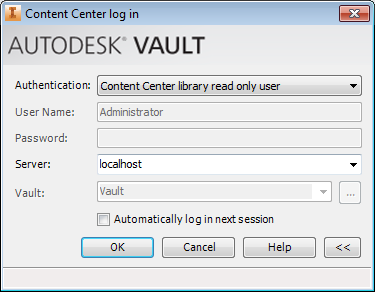
- In Inventor, click .
- Log into Vault.