Files of type .adsk must first be opened from Vault and converted to a .rfa files before they can be loaded into a project.
- Click Open from Vault on the Vault ribbon in Revit.
- Navigate to the .adsk file that you want to open and click OK.
The file is downloaded from the Vault and converted to a .rfa file with the same file name.
The Load into Project button illuminates on the Create Tab of the Revit Ribbon.

- Click Load into Project on the Create Tab of the Revit Ribbon.
The .rfa file is loaded into the current project.
Tip: Going forward, you can continue to use the .rfa version of the file, however it is not being monitored by Vault yet. Add the file to your vault and check it out before continuing with any changes to ensure that Vault has a record of the original .rfa file.
Note: If you open the same .adsk file after already having converted it to a .rfa file, you are asked if you want to overwrite the existing .rfa file.
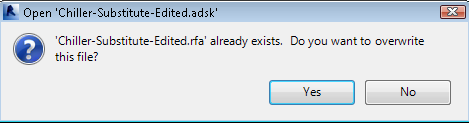
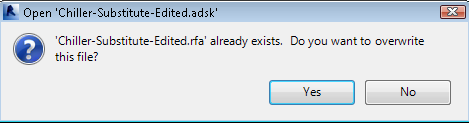
Click Yes to overwrite any changes to the file on the local drive, or click No to cancel.