Historical versions and revisions, printing, and workflow enhancements have been added to the Thin Client in the 2022.2 release.
View Historical Versions and Revisions
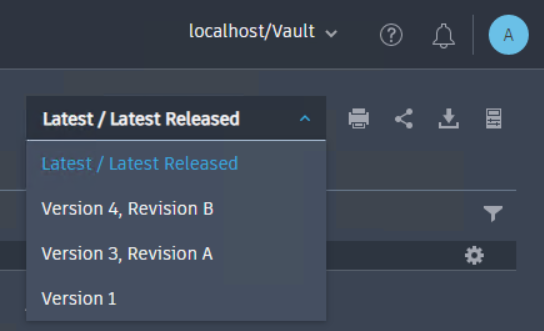
Select the Latest / Latest Released dropdown menu to browse and select historical versions or revisions. Selecting an option displays that version's data in the details view of the Thin Client. You can also select past versions in the History tab.
Version and revision apply when you share a link to the Thin Client. Links redirect to the version and revision that you select in the dropdown menu or History tab.
Print from the Thin Client
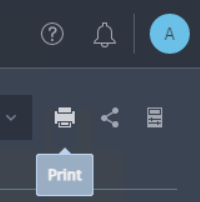
A Print icon is now available in workspaces and in object details. Selecting the icon uses your browser's print function to print the table you're viewing in its current state.
Download from the Thin Client
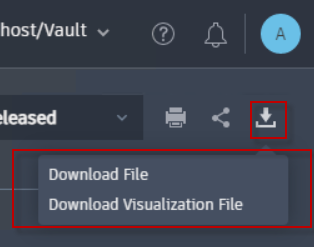
If a file has an associated DWF, you can download the visualization file by clicking the Download icon in the actions panel. This action is available when a file is selected in a workspace or in file details; it's also available when you select the Ellipsis icon to view the actions menu in a workspace data table.