3D ポリライン、ライトウェイト ポリライン、ロフト サーフェス、ポリライン、スプラインを開いたものにするか閉じたものにするかを指定します。
サポートされているプラットフォーム: Windows のみ
構文と要素
VBA:
object.Closed
- object
-
タイプ: 3DPolyline、LoftedSurface、LWPolyline、Polyline、Spline
このプロパティが適用されるオブジェクト。
プロパティの値
読み込み専用: いいえ(Spline オブジェクトを除く)
タイプ: ブール型
- True: 閉じたオブジェクトが作成されます。
- False: 開いたオブジェクトが作成されます(既定)。
注意
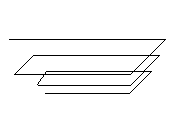
開いた 3D ポリライン
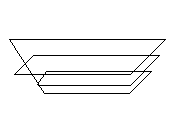
閉じた 3D ポリライン
ロフト サーフェスの外形線を定義する断面曲線が閉じていると、閉じたロフト サーフェスが作成されます。たとえば、ロフトする外形線として円弧を使用すると、開いたサーフェスが作成されます。円などの閉じた曲線をロフトに使用すると、閉じたサーフェスが作成されます。
例
VBA:
Sub Example_Closed()
' This example creates a polyline and then toggles the
' setting to Closed.
Dim plineObj As AcadPolyline
Dim closedState As String
' Create the polyline
Dim points(8) As Double
points(0) = 3: points(1) = 7: points(2) = 0
points(3) = 9: points(4) = 2: points(5) = 0
points(6) = 3: points(7) = 5: points(8) = 0
Set plineObj = ThisDrawing.ModelSpace.AddPolyline(points)
' Set the closed property to True
plineObj.Closed = True ' Close Polyline
ThisDrawing.Regen (True)
GoSub DISPLAY
' Open the PolyLine by setting the closed property to False
plineObj.Closed = False ' Open Polyline
ThisDrawing.Regen (True)
GoSub DISPLAY
Exit Sub
DISPLAY:
' Retrieve and display the Closed property
closedState = IIf(plineObj.Closed, "Closed", "Open")
MsgBox "The new Polyline is: " & closedState, vbInformation, "Closed Example"
Return
End Sub
Visual LISP:
(vl-load-com)
(defun c:Example_Closed()
;; This example creates a polyline and then toggles the
;; setting to Closed.
(setq acadObj (vlax-get-acad-object))
(setq doc (vla-get-ActiveDocument acadObj))
;; Create the polyline
(setq points (vlax-make-safearray vlax-vbDouble '(0 . 8)))
(vlax-safearray-fill points '(3 7 0
9 2 0
3 5 0
)
)
(setq modelSpace (vla-get-ModelSpace doc))
(setq plineObj (vla-AddPolyline modelSpace points))
;; Set the closed property to True
(vla-put-Closed plineObj :vlax-true) ;; Close Polyline
(vla-Regen doc :vlax-true)
;; Retrieve and display the Closed property
(setq closedState (if (= (vla-get-Closed plineObj) :vlax-true) "Closed" "Open"))
(alert (strcat "The new Polyline is: " closedState))
;; Open the PolyLine by setting the closed property to False
(vla-put-Closed plineObj :vlax-false) ;; Open Polyline
(vla-Regen doc :vlax-true)
;; Retrieve and display the Closed property
(setq closedState (if (= (vla-get-Closed plineObj) :vlax-true) "Closed" "Open"))
(alert (strcat "The new Polyline is: " closedState))
)