The Iso symbol block library IsoSymbolStyles.dwg is in the Isometric project folder. All Iso styles in a project use the same block library.
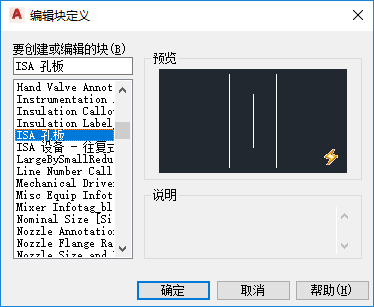
You can open IsoSymbolStyles.dwg and use bedit to view symbols.
The Isometric project folder also contains IsoSkeyAcadBlockMap.xml which maps an SKEY to a symbol.

The SKEY attribute support wildcards when matching names in the symbol map. For example, both ELSW and ELBW match EL?? which maps to the Iso symbol block name Elbow. Wildcards ? and * are supported.
If an existing symbol is suitable for an unsupported SKEY value, you can simply copy the SkeyMap element to a new line and change the SKEY attribute to match the value. You do not need to modify the Iso block library.
You can modify the graphics of an existing symbol using the AutoCAD Block Editor. Save Block As allows you to create a new AcadBlock.
To create a list of SKEYs, you can use Data manager or the Spec Editor to export Project or Catalog data to Excel. In Excel, unprotect the sheet and select the Content Iso Symbol Definition column with the Remove Duplicates feature.