If any object is highlighted but not selected in the structure view, then additional options are available in the context menu.
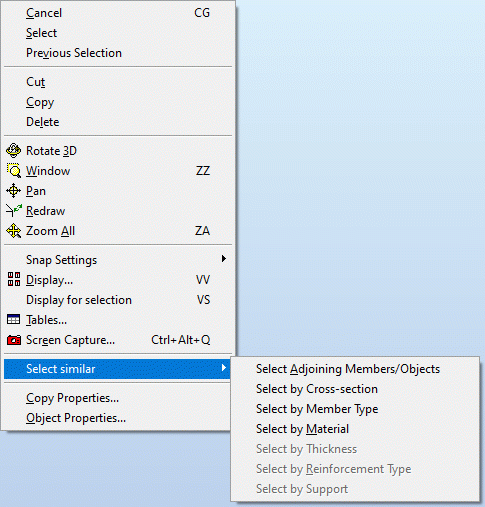
For objects that can be selected, the following standard operations can be performed:
- Copy
- Cut
- Paste.
Other options used for selecting objects based on a chosen criterion:
- Select adjoining bars / objects
- Select by cross-section
- Select by bar type
- Select by material
- Select by thickness
- Select by reinforcement type
- Select by support.
Not all context menu options are available in every instance because many are dependent on the selected object type.
Use the Copy Properties option to quickly assign attributes based on attributes of an indicated object. The first selected (or highlighted) object becomes the reference object. Indicated objects of the same type as the reference object assume properties of the reference object.