Use this option to define rectangles graphically or by typing coordinates in the appropriate edit fields of the Rectangle dialog.
Access the option by:
- Selecting Tools layout > Section Definition.
- Clicking Contour menu > Rectangle, or clicking
 on the toolbar.
on the toolbar.
If you select Relative and then define a rectangle, coordinates of the second vertex of the rectangle are calculated with respect to the position of the first rectangle vertex. If Relative is cleared, coordinates of both rectangle vertices are given in the adopted coordinate system.
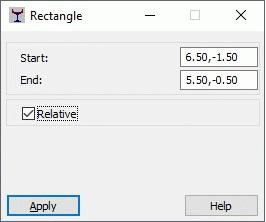
When defining a thin-walled section, the following options are also available:
- Thickness - type the thickness value of a thin-walled section.
- Icons:
![]() - Defines the line of the section as the section middle line.
- Defines the line of the section as the section middle line.
![]() - Defines the line of the section as the section external line.
- Defines the line of the section as the section external line.
![]() - Defines the line of the section as the section internal line.
- Defines the line of the section as the section internal line.