This option specifies the plane on which a view of a defined structure is to be displayed. Open the View dialog by clicking the icon at the bottom left corner of the drawing area (![]() for example).
for example).
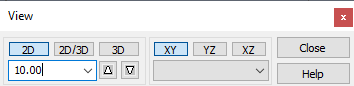
You have the following options:
- 2D view (2D button)
- 2D view - deep projection (2D/3D button)
- 3D view (3D button).
When the 2D and 2D/3D buttons are clicked, the following becomes available: the selection list under these buttons, and the 
 buttons (these buttons are also provided on the icon at the bottom right corner of the drawing area).
buttons (these buttons are also provided on the icon at the bottom right corner of the drawing area).
Clicking  (
( ) button moves the view to the next (previous) level of the defined structure axes. (The level is structure axes defined for any X, Y, or Z axis.) You can select any defined level from the selection list (levels can also be identified by names of structure axes).
) button moves the view to the next (previous) level of the defined structure axes. (The level is structure axes defined for any X, Y, or Z axis.) You can select any defined level from the selection list (levels can also be identified by names of structure axes).
After selecting the 2D/3D option, the XY, XZ and YZ buttons are available to let you select a work plane. The selection list under these buttons has the following: top, bottom, front, back, right, left, and also SW, SE, NW, and NE, which are isometric and show the structure as seen from the southwest, southeast, northwest, or northeast, respectively).