Use this option to define circles graphically or by typing the point coordinates in the appropriate edit fields of the Circle dialog.
Access the option by:
- Selecting Tools layout > Section Definition.
- Clicking Contours menu > Circle, or clicking
 on the toolbar.
on the toolbar.
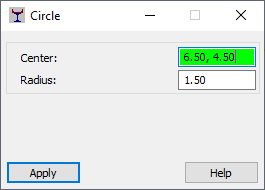
When defining a thin-walled section, the following options are also available:
- Thickness - type the thickness value of a thin-walled section.
- Icons:
![]() - Defines the line of the section as the section middle line.
- Defines the line of the section as the section middle line.
![]() - Defines the line of the section as the section external line.
- Defines the line of the section as the section external line.
![]() - Defines the line of the section as the section internal line.
- Defines the line of the section as the section internal line.