Click the Par. sections button in the Definitions dialog (Groups tab for timber sections), the following dialog displays:
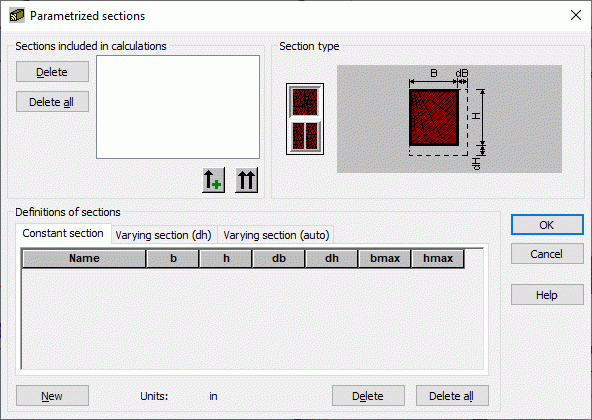
The following section types are available in the Section type field, in the upper right-hand part of the dialog:
 rectangular section
rectangular section  double rectangular section.
double rectangular section.
When selected, a schematic drawing of the selected section type and the symbol convention for dimensions is displayed. The Definition of sections field allows one to define steel section dimensions.
To define a new section:
- Click the New button (a new line is created).
- Enter the required parameters in the table.
To delete sections from the list:
- Select the section or sections
- Click the Delete and Delete all buttons.
There are three types of sections:
- Constant section
- Varying section (dH)
- Varying section (auto).
If the defined sections are to be included in calculations, "move" them to the Sections included in calculations field. There are two ways to include defined sections:
 - adds the selected section (highlighted in the list) to the list of sections included in calculations
- adds the selected section (highlighted in the list) to the list of sections included in calculations  - adds all sections from the given tab to the list of sections included in calculations
- adds all sections from the given tab to the list of sections included in calculations
Recognizing sections in calculations: