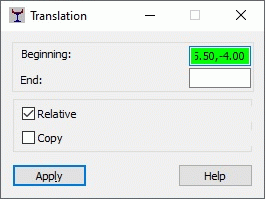Using this option, you can shift the section contour or certain parts of it to a new position. Before you start the contour translation, select the contours to be translated.
Access the option by:
- Clicking Tools layout > Section Definition.
- Clicking Edition menu > Translate, or clicking
 on the toolbar.
on the toolbar.
Define the translation vector either graphically or by entering the vector coordinates in the Translation dialog. If Relative is selected, coordinates of the translation vector end are calculated with respect to the position of the beginning point of the translation vector. If this option is cleared, coordinates of both points defining the translation vector are given in the adopted coordinate system.
Select Copy to generate a copy of the original object in the target place for translation (the original object remains in its place). Clearing this option causes the original object to be translated to a new location.